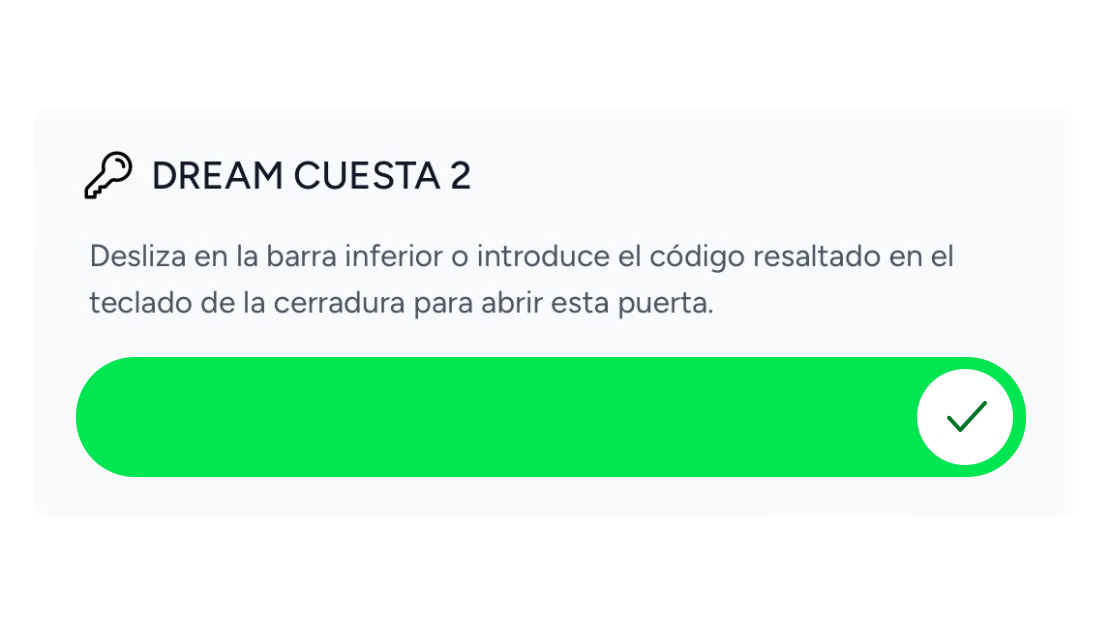Dream Apartments Canarias – SISTEMA DE ACCESO
PRE CHECK-IN ONLINE
¿Cómo realizar mi pre-checkin online?
Recepción de correo electrónico de pre-checkin
Recibirás un correo electrónico un día antes de tu llegada, que incluirá un enlace para realizar el registro online de todos los huéspedes.
Completa el registro online
Haz clic en el enlace proporcionado y completa la información requerida para todos los huéspedes que se alojarán.
Recepción de instrucciones y llaves virtuales
Una vez que hayas completado el registro, recibirás un segundo correo electrónico. Este contendrá las instrucciones detalladas de entrada y las llaves virtuales para acceder al alojamiento.
Acceso al apartamento
Al llegar al apartamento, abre el enlace correspondiente en tu dispositivo móvil y localiza las llaves virtuales.
Uso de las llaves virtuales
Colócate frente a la puerta del apartamento y desliza el candado que aparece en la pantalla de cada llave virtual hacia la derecha para desbloquear la puerta.
¿Cómo usar las llaves virtuales?
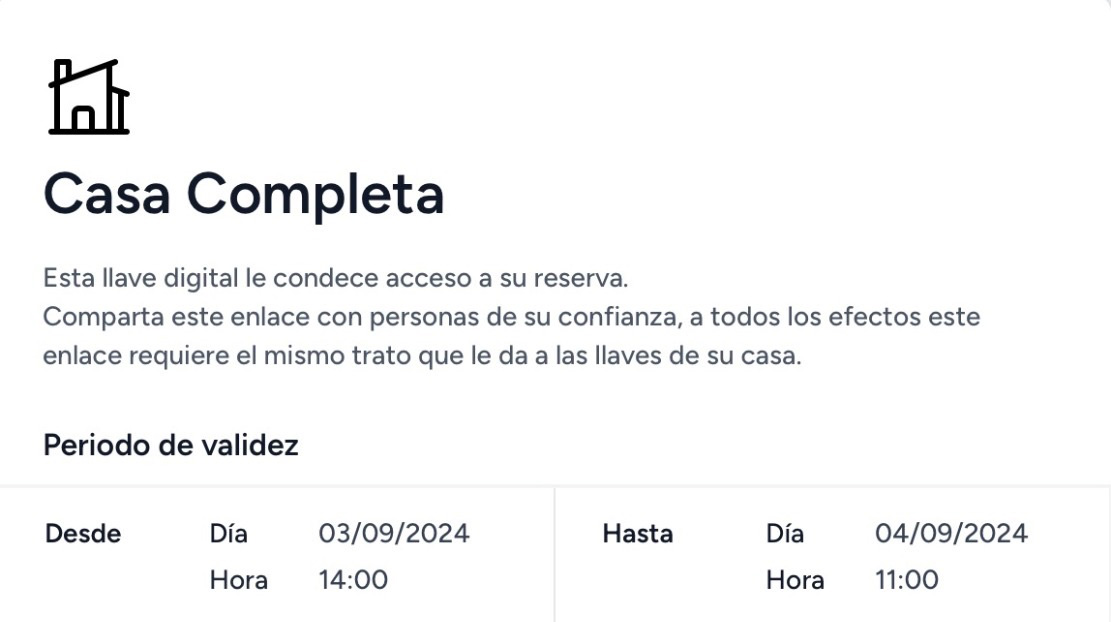
Paso 1. Accede al enlace de tu llave virtual
El primer paso es acceder al enlace de nuestra llave virtual (acceso que se enviará por email)
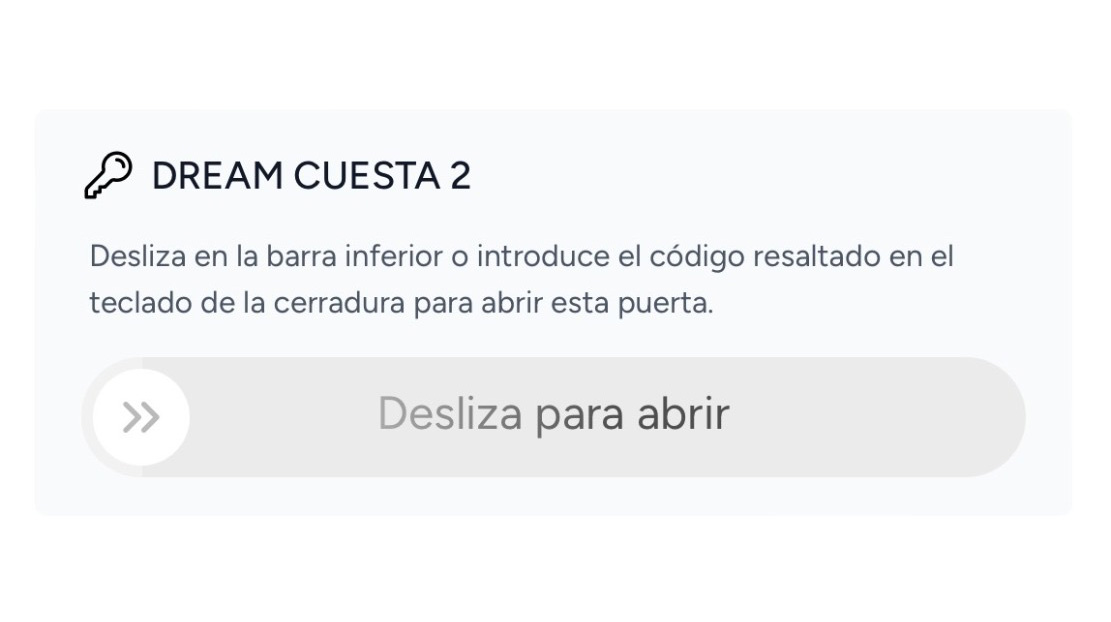
Paso 2. Selecciona la llave que desea usar
Selecciona la llave virtual correspondiente en el enlace

Paso 3. Desbloquear o abir la puerta
Desplazamos hacia la derecha el icono de flecha, para desbloquear la puerta (abrirla)